Description
PC Cleaning Utility is easy to install and only takes a few minutes. There is no long complicated process because PC Cleaning Utility’s settings ensure a smooth, trouble-free installation process. Save time by installing PC Cleaning Utility now so you don’t have to spend time later attempting to fix complicated system issues.
-
-
-
-
- Clean Registry Issues
-
-
PC Cleaning Utility’s Advanced Registry Detection Technology detects and removes or repairs registry files issues as well as fixes wrong system configurations.
-
-
- Prevent Crashes and Freezes
-
PC Cleaning Utility fixes corrupt registry entries, operating system hidden issues, corrupt system files, missing dlls and more so you do not experience random computer crashes and freezes.
-
-
- Defragmenters
-
After extended use, a computer’s registry becomes fragmented as numerous files are downloaded and deleted. Due to the way files are saved on a hard drive, repeated file deletion causes a computer to eventually run at a slower pace.
-
-
-
- Start-up Manager
Utilize PC Cleaning Utility’s start-up manager to easily select which files to open during your computer’s startup process. The start-up manager makes this process easy by allowing you to simply click which programs are to be started during a computer’s boot up.
-
-
-
- Select Which Areas to Scan
With this settings option you can choose which areas on your computer to scan and clean. Choose from virtual devices, libraries, installations strings, junk files, temporary files, system software, history and start menu, and more.
-
-
- Scheduled Automatic Scans
- The automatic scan option allows users to choose what day(s) to automatically scan and clean your computer. Users can schedule a scan everyday, once a week, and the time of day.
-
- Easy Install
-
-
PC Cleaning Utility is easy to install and only takes a few minutes. There is no long complicated process because PC Cleaning Utility’s settings ensure a smooth, trouble-free installation process. Save time by installing PC Cleaning Utility now so you don’t have to spend time later attempting to fix complicated system errors.

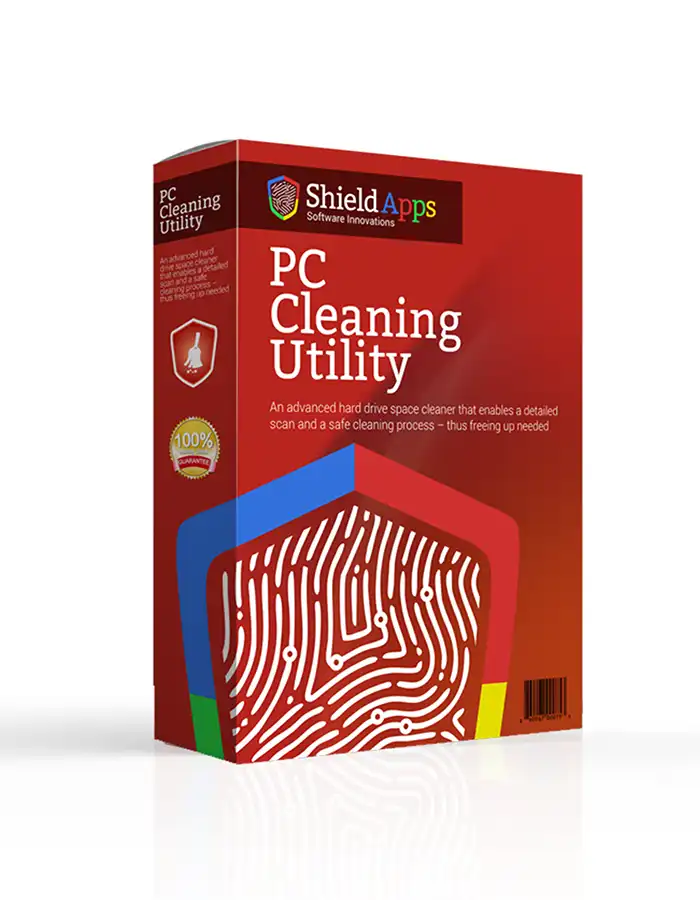
Bekka –
Better than the rest
I will purchase this in the future as needed for computers I am working on.